You might know these situations: You’re outside, the sun is shining, and you’re scrolling on your phone, but you can barely see anything on the screen and you don’t know what you just tapped on? And all of a sudden it’s more difficult to use your phone.
Or imagine the following: You want to transfer money on your banking app. But you can’t see colors very well. For you, all the buttons are gray. This makes you think that it’s an inactive button that perhaps can’t be clicked on. Maybe you even tap it multiple times. And now you’re unsure.
These examples show only a very small part of the temporary or permanent impairments that people can have. There are numerous impairments and disabilities that make it harder to use digital products. This is all part of the broad area of digital accessibility. Digital accessibility aims at enabling all users to use digital products, i.e., users with or without impairments or disabilities. 7.8 million people in Germany are severely disabled – that’s 10% of the population. Only 3% of disabilities are congenital, i.e., birth defects. Many impairments and disabilities develop throughout life, often due to illness.
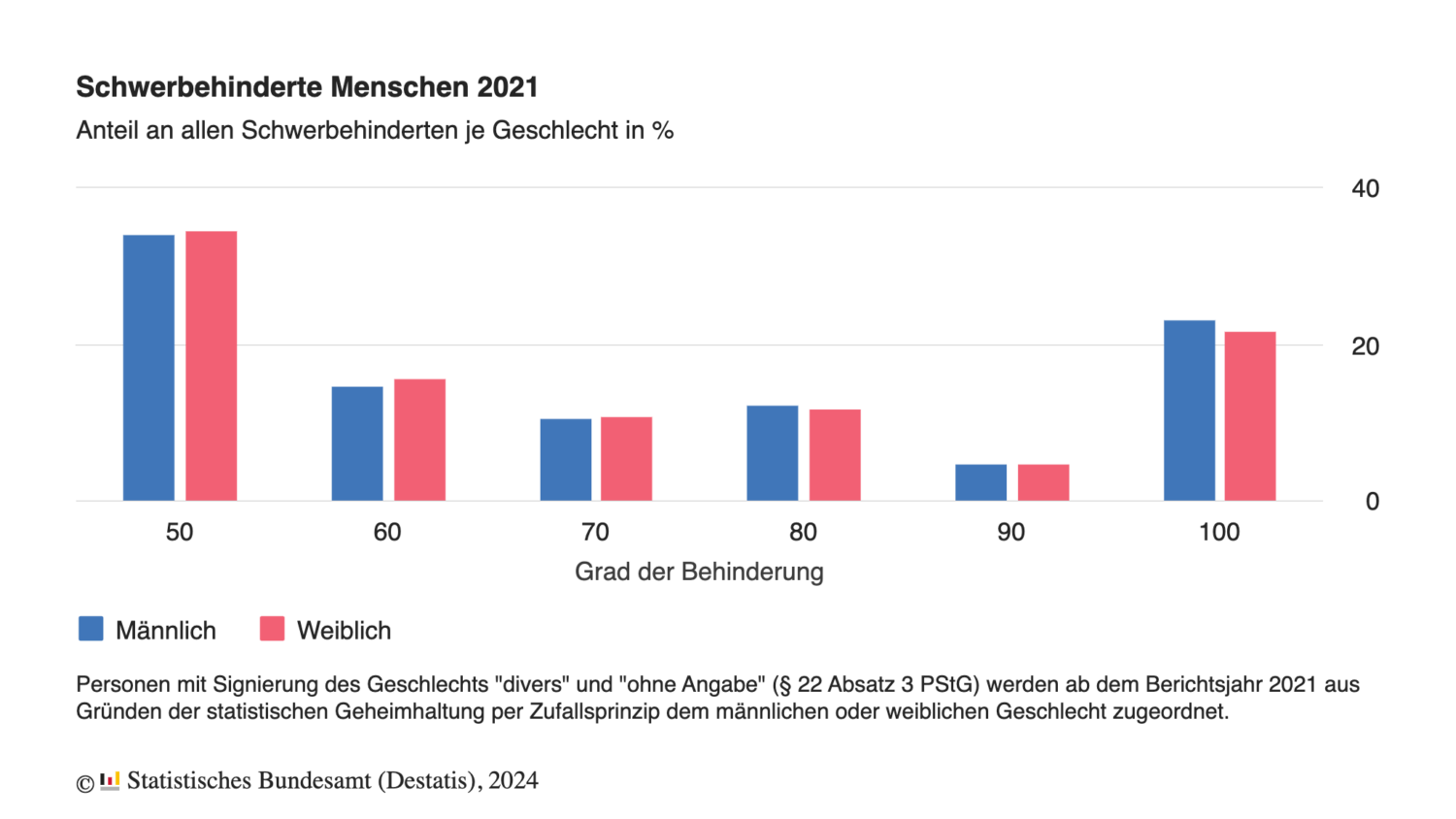
Accessibility in Everyday Life and the Digital World
In our everyday lives, we already see many ways to make the world more accessible: Ramps for people with reduced mobility, the sound you hear when the pedestrian light turns green. We also need those options in the digital realm to ensure that everyone is able to use digital products. Going back to the example with the banking app, it’d be possible to achieve this with better contrasts or a special marker that clearly indicates which button is clickable.
Different Aspects of Digital Accessibility
But there is more to it than contrasts of the colors on buttons. Did you know that dark mode also addresses aspects of accessibility? It’s better for people with visual impairments and for people who are sensitive to light. Dark mode and other accessibility features like closed captions are being used by many people: Because it’s better for people’s eyes and for those long hours working on a screen. Dark mode is just one of many examples that show: Accessibility benefits all users. If a problem can be solved for a particular user group, it can be made available to other user groups. This allows every user to use digital products.
Legal Requirements and Support from UseTree
As of July 2025, companies are required to ensure the accessibility of their products as the Accessibility Strengthening Act (Barrierefreiheitsstärkungsgesetz – BFSG) comes into effect. It will affect (almost) all B2C products, e.g., laptops, e-book readers, apps, ATMs, or e-commerce websites. The law promotes equal participation in digital products for all users.
To support you as a company in breaking down barriers to digital products and also complying with the requirements of the Accessibility Strengthening Act (BFSG), we at UseTree offer various services. You can choose and combine the services that best fit your requirements.
- Consulting: As part of our general consulting sessions, we discuss the standards and requirements that your product must meet for your target group in terms of accessibility. We’re not limited to Germany for requirements and standards, but also look at international guidelines such as the WCAG.
- Expert review: In our expert review, we define your user group together with you and take a closer look at the current status of your product, i.e., which requirements are already being fulfilled and which requirements still need some work. We then work on measures to make your product even more accessible.
- Testings: Your product is tested for accessibility with a relevant user group plus, if necessary, with an interface technology such as a screen reader. This means that you get insights and recommendations from a regular usability test and a targeted accessibility test.
- Concept, implementation & report: We create a UX concept and the right design for you – all in accordance with the relevant standards and norms, of course. We also implement these. You also get a report from us that shows which criteria have been met.
Conclusion
Here at UseTree, we see the importance of creating a digital world that is accessible and usable for everyone. For us, it’s the responsibility of every designer, writer, and researcher to ensure accessibility for everyone. We firmly believe that every product should be inclusive. Contact us by email (request@usetree.com) so that together we can make your product and website more accessible.





